By: Bonnie Bryan Denham
I often talk about what Technical Writers do, but not much about what one does NOT do. This is because I believe that a Technical Writer should be ready and willing to help their team in any way they can; and, why not make use of all your Technical Writer’s numerous competencies and skill sets?
This got me thinking about some of the more interesting tasks I’ve been asked to assist with over the years, and I decided to poll some of the W&A team as well in writing this article:
What is one of the more interesting, out of the ordinary tasks you’ve assisted with as a Technical Writer?
James: “I was once asked to document some training courses that ranged from Self-Contained Breathing Apparatus (SCBA) training to overhead crane and hoist operator training. I knew that the best way for me to understand the process, and thus create internal training materials from the content, was to get my hands dirty and take the courses right alongside the mechanics. This led to some interesting fringe benefits, like becoming a certified, card-carrying Lokring™ installer.
Gabe: “Resumes. I’ve been asked to help with a lot of resumes.”
Chelsea: “Though I started supporting my current client years ago as a Technical Writer, I am now doing the work of a systems engineer by inputting technical content (requirements) into a central database that will be viewable / sortable by the entire organization upon completion. While my systems engineering work is being done behind the scenes, it’s all part of a larger effort to digitize requirements and transition to a zero documents organization. Pretty cool.”
John: “I’ve edited more SPE papers than I can count. I’ve also edited college application letters.”
Personally, one memory in particular stands out regarding a more interesting request. It came from a thermal engineer at the Johnson Space Center while I was still just an intern there.
I called around asking different manufacturers for information about their batteries – capacity, voltage, temperature range, ability to be connected to other energy sources (wind, etc.), size… I was to analyze the collected information and compare it to the set of requirements I had been given; the battery would need to be suitable for incorporation into the wing of a small space vehicle. I was laughed at while speaking to what was probably the eighth manufacturer I had called that morning as he informed me that, based on my requirements, the battery would be as big as a two-story house. As I thanked him and hung up, I suddenly realized that the joke was on me. NASA humor…
As you can imagine, a lot of opportunity for growth is present in the role of a Technical Writer; we assist with such a wide array of tasks and end up wearing a lot of hats. It’s hard to find a title that encompasses everything we do. We learn so many new things and sometimes even go as far as transitioning from the role of a Technical Writer to other roles. I believe such transitions, along with all the outside-the-norm requests for support, indicate a great deal of trust and respect from our clients regarding our capabilities. Be it making copies or working on a deepwater well program, you can count on us to say, “Sure, I can help with that.”
Tips & Tricks
SharePoint Online Site Analytics
You go to a lot of work creating SharePoint sites and libraries, uploading and tagging files, and managing permissions, but is your site being accessed? Are people viewing the content you loaded? Follow the steps in this Tip / Trick to find out.
Tip: Analytics aid in determining things like the value of your site, which content is consumed the most, and which content is not consumed at all. Having such data at your fingertips allows you to learn more about your user’s needs and focus your efforts.
SharePoint Online (SPO) site usage data provides information on:
- Number of unique viewers over time
- Number of site visits over time
- Which files have the most unique viewers
- Which files are viewed most
- When files were modified, by whom, and where those files are located
Be aware that you may not have permissions required to view this data. You may need to check with your IT rep. to see if access can be granted, and to make sure that analytics are enabled on your site.
Trick:
1. Go to the SPO webpage where you want to view the site’s usage data.
2. Click the settings sprocket in the upper right-hand corner of the page (see Figure 1).
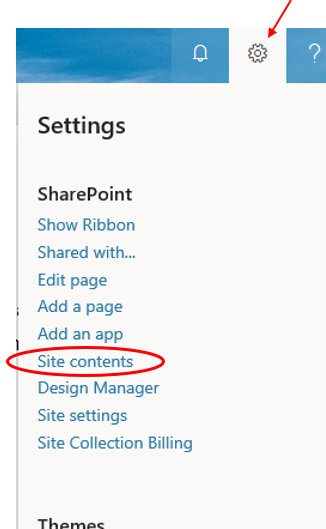
3. If present in the list, click “Site usage.” If that option does not appear, click “Site contents” (see Figure 1), and then click on the “Site usage” button toward the top of the screen (see Figure 2).
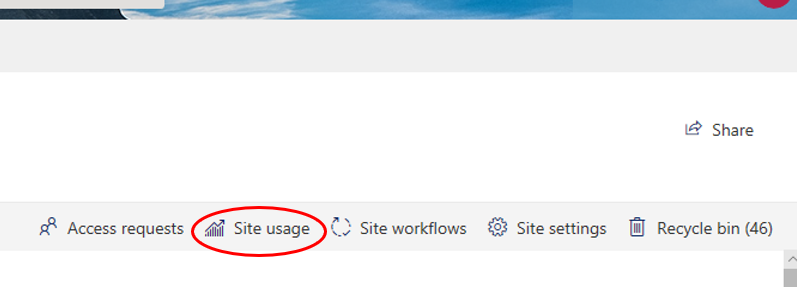
4. Manipulate the data shown based on your needs by clicking on either “Unique viewers” or “Site visits” and then clicking on “Last 7 days,” “Last 30 days,” or “Last 90 days.”
5. Next, scroll down to see “Most unique viewers,” “Most viewed” files, and which files were modified, when, and by whom.
- Click on the “Information” icon (a lowercase “i” with a circle around it) to the right of “Unique viewers” and “Site visits” for more detailed information about the data represented in those counts.
Notes: If you are not seeing any of these options when you click on the settings sprocket, you may not have permissions required to view this data. You may need to check with your IT rep. to see if access can be granted, and to make sure that analytics are enabled on the site.
Get more Tips & Tricks in the online archive on our website as they are added with each new newsletter.
Client References
Check out what some of our clients are saying about their experiences
“All the Wilson & Associates personnel at BP were very professional and understood our tight time frames for procedures.”
– Jeff from BP
“Bonnie provided excellent technical writing services on multiple projects for us. She and her firm can be relied upon to perform very thorough and quality work.”
– George from BP

